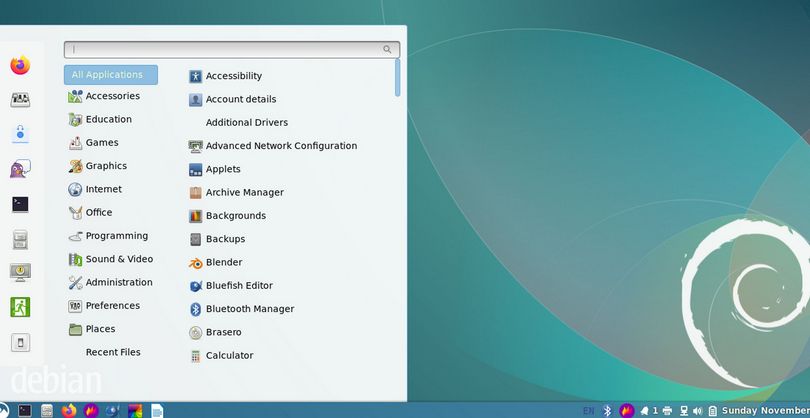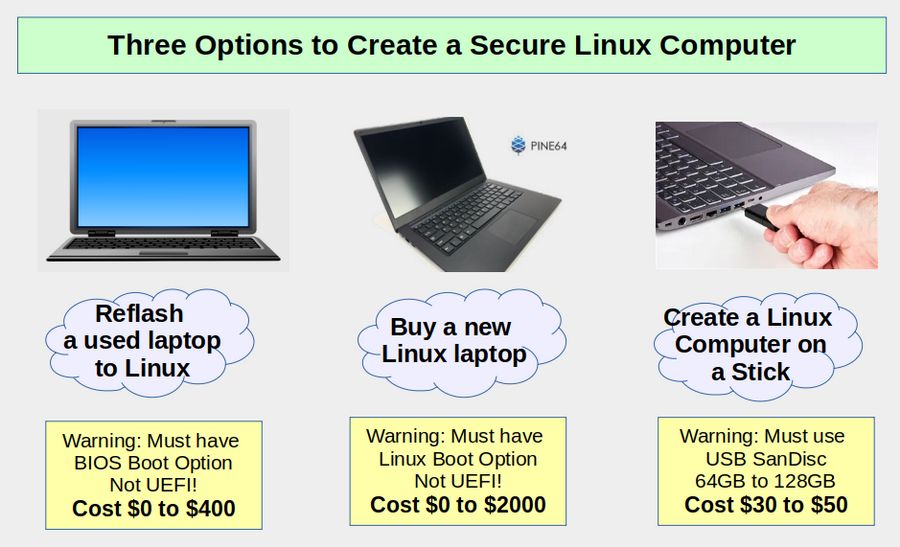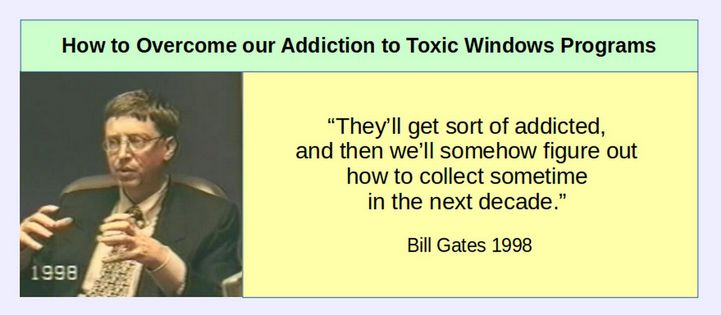If you want to start and run an online business, you need at least one secure computer you can use to go online and make changes and additions to your business website and to hold your business data and documents. Sadly, all most people were taught to use when they went to school were Windows computers. Microsoft created an open back door to its operating system way back in 1998 by placing its web browser inside the core of its operating system (meaning the Microsoft web browser can not be removed). Any computer with back doors is not a secure computer. Using a Windows computer can therefore leave your business data and website wide open to hacking. In this article, we will explain why we need to switch from Windows to Linux.
Kicking the Microsoft Addiction
In 1998, Bill Gates, one of the billionaires behind the Great Reset, explained that his plan was to get people addicted to Windows. Much like Drug Companies and Drug pushers get people addicted to drugs, Bill knew that once people were addicted to Windows, it would be hard for them to break this habit – no matter how toxic it was or how much it costs.
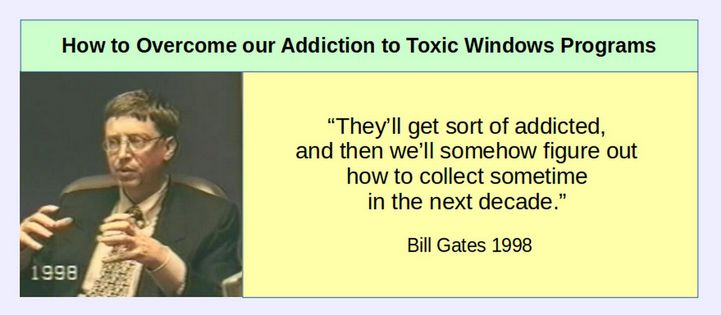
Our goal is to help people kick the Windows addiction. Here are four important reasons to finally kick this extremely toxic habit.
#1 Windows Ransomware
Every Windows computer that goes online is subject to hacker attacks and Windows Ransomware. There is no way to protect a Windows computer. Every year, Ransomware attacks become more common – costing businesses and organizations billions of dollars.
#2 Microsoft Price Increases
Despite making record profits, On August 16, 2021, Microsoft announced that they will increase the monthly charge to rent their software beginning in 2022. The annual charge on the complete version of Office 365 will increase to over $400 per year.
#3 Windows 11 and the Great Computer Reset
Microsoft will officially release Windows 11 on October 5, 2021 -marking the beginning of the end of Windows 10. It will also be the beginning of the end for near any computer that is less than one year old as Microsoft announced that Windows 11 will only support Intel 8th Gen processors. Soon, over 90% of the computers in the world will have to be replaced! You will see a warning like this on your computer: